Receipts 101
A brief introduction to the RISC Zero receipt.
What is a receipt?
A receipt gives the results of your program along with proof that they were produced honestly.
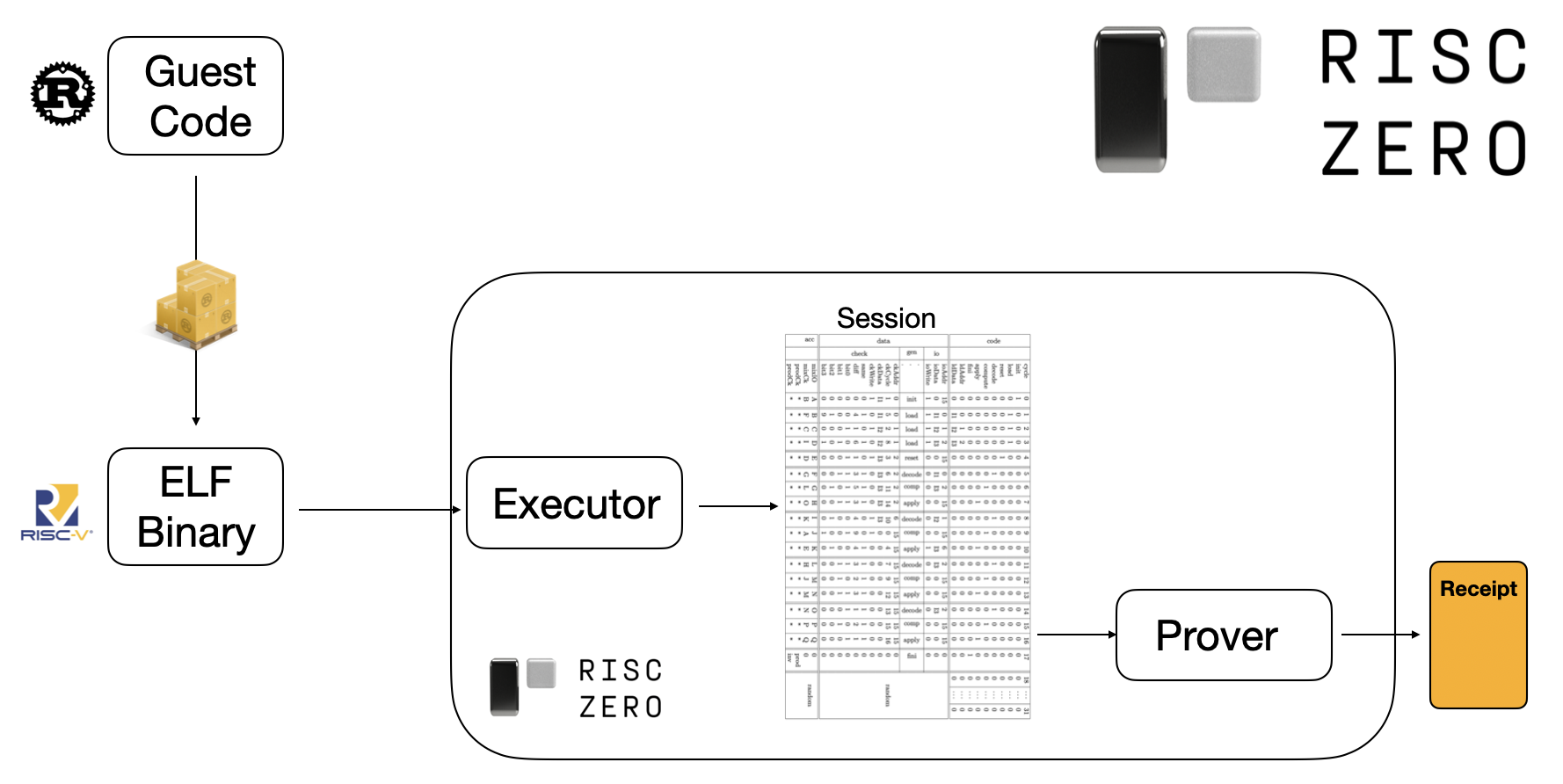
When you execute your zkVM application, the output of your application is included in a receipt. The receipt serves as a succinct validity proof for the execution of your application. Receipts can be passed to third parties and verified in order to cryptographically attest to the validity of your application's output.
The receipt consists of a journal and a seal. The journal attests to the public outputs of the program, and the seal is the opaque blob that cryptographically attests to the validity of the receipt.
How are receipts used?
Suppose Alice and Bob have agreed on some computation that needs to get done. In particular, they've agreed on some zkVM guest program, and they each have access to the source code and the Image ID for that guest program. (In practice, Bob may retrieve the Image ID either by constructing it himself or retrieving it from a trusted channel.)
Alice runs the zkVM to generate a receipt, and then Alice sends the receipt to Bob. After receiving the receipt, Bob can:
- inspect the receipt to extract the journal
- verify the receipt to ensure that:
- the execution was valid, and
- the guest program that executed was consistent with the expected image ID.
Extracting the Journal
The journal contains the public outputs of the computation. Users can extract the journal from a receipt using receipt.journal.
Verifying a Receipt
Verifying the receipt provides cryptographic assurance that the journal was created honestly using the guest program with the expected Image ID. Users can verify the receipt using receipt.verify().
Serializing and Deserializing Receipts
For serializing and deserializing, you can use serde which supports many encoding formats. There isn't a one-size-fits-all solution here, but one option is:
let bytes = bincode::serialize(&receipt);
Happy Building!
Hopefully, these guides and the zkVM Quick Start page will be sufficient for you to build your first zkVM application!
If you run into problems, don't be a stranger! You can file an issue on these docs or the examples, and we're happy to answer questions on Discord.